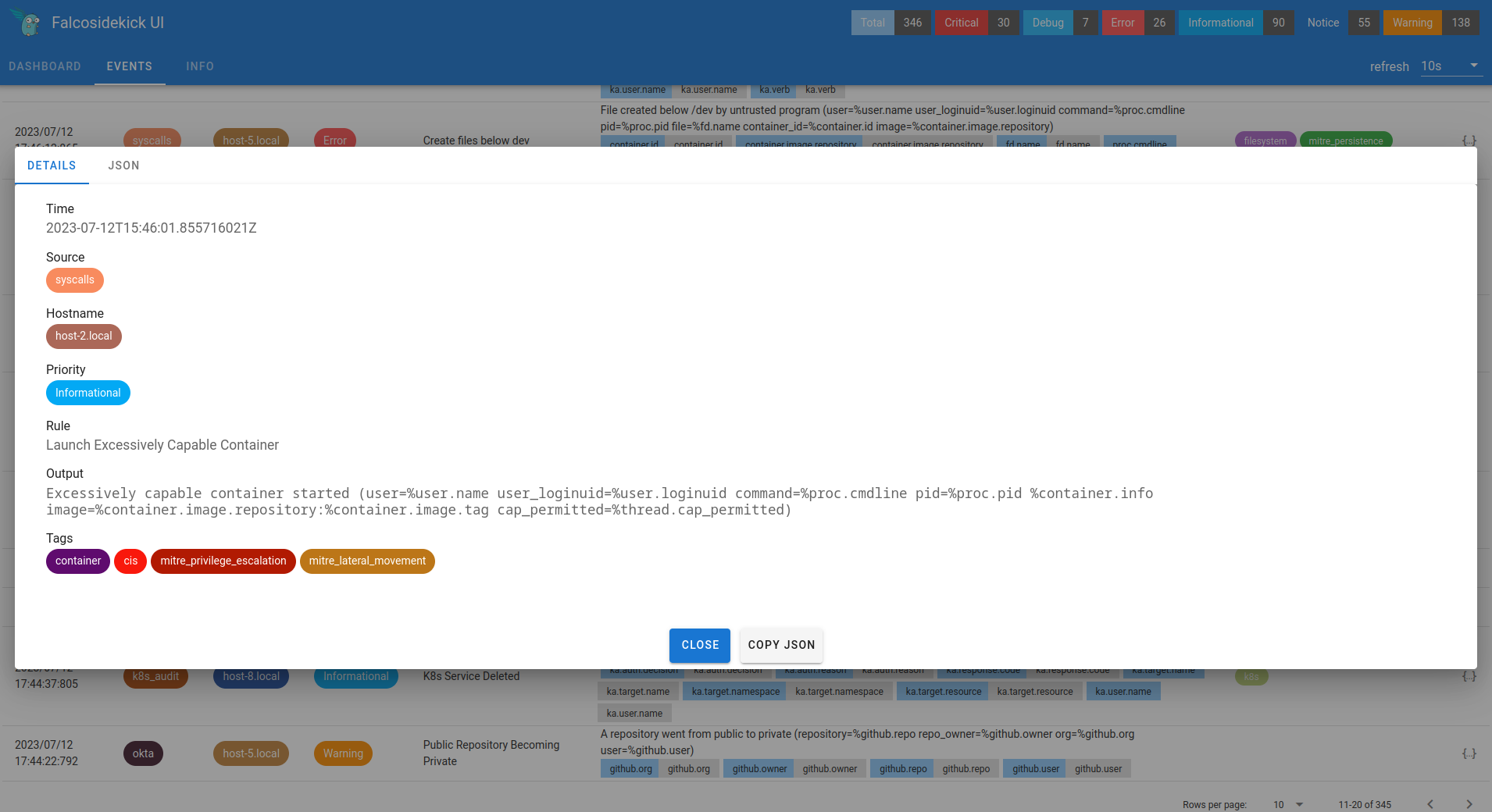
Falcosidekick-UI 2.2.0
Not so long ago, we proudly released a new fantastic release of falcosidekick, it's time for its little brother, falcosidekick-ui to know the same, with the version v2.2.0.
Let's take a tour to introduce the most important cool new features of this release.
Disabling the authentication
The previous version introduced a basic auth mechanism to protect access to the dashboard and API. Some complained it broke the access through their reverse proxy. You can now disable the authentication:
-d boolean
Disable authentication (environment "FALCOSIDEKICK_UI_DISABLEAUTH")
Dialog box to display the details of an event
To have a better view of each event, you can now open a dialog box that displays all details but also the raw JSON of the event. You can even copy it into your clipboard with a simple click.
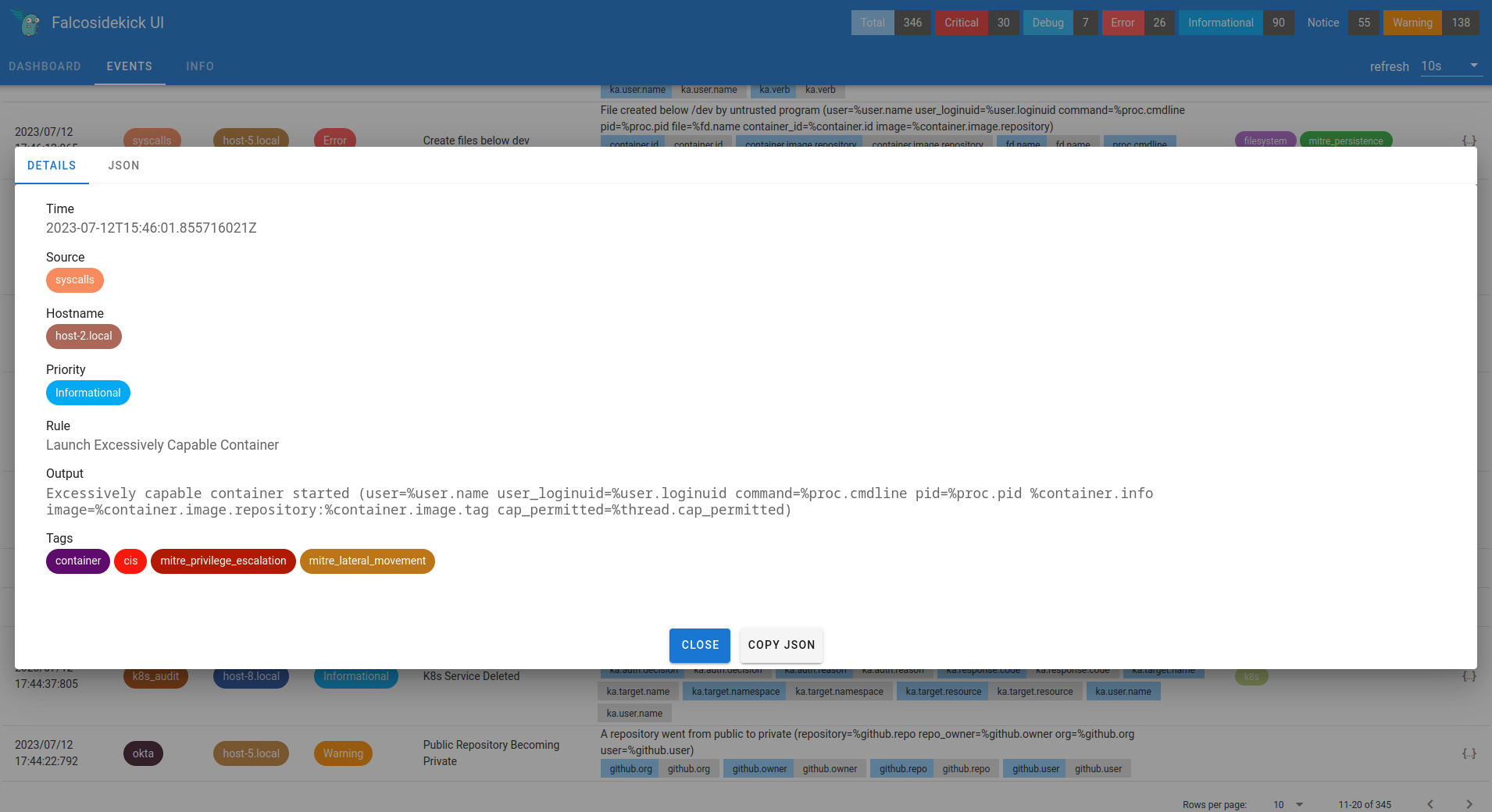
To display the dialog box, just click on the {...} at the end of the event row.
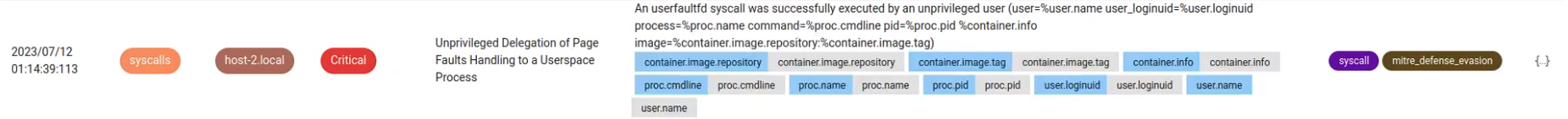
Export
A new Export button appeared, it allows you to export all the events found in json format. It takes in consideration the filters, of course.

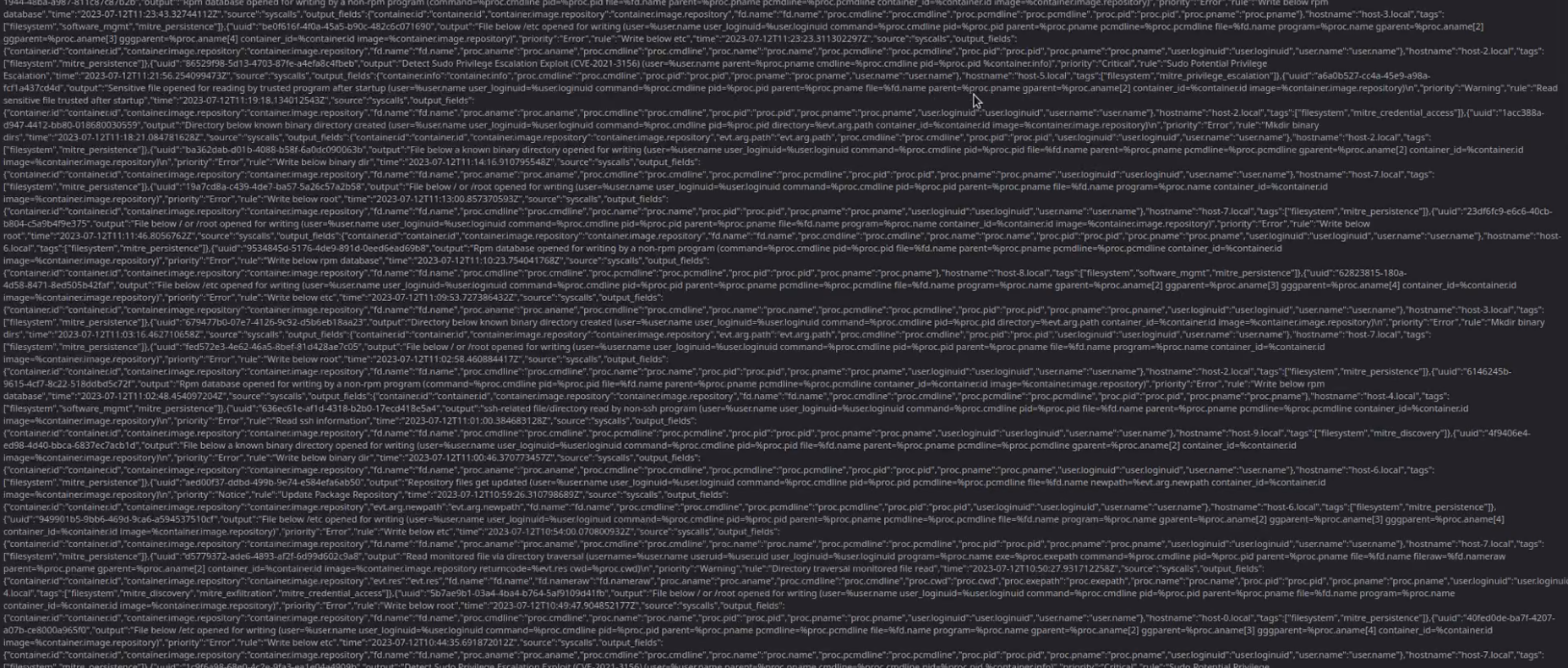
Units for TTL
For users with a lot of events, it can be useful to specify a TTL (time to live) for the keys in Redis (the storage backend). It can be done with -t argument for a while, and the value had to be in seconds, which is not convenient for long-term storage. You can now specify a unit (seconds, minutes, hours, Weeks, Months, year). If no unit is specified, it's considered as seconds to avoid breaking previous configs.
-t string
TTL for keys, the format is X<unit>,
with unit (s, m, h, d, W, M, y)" (default "0", environment "FALCOSIDEKICK_UI_TTL")
Redis password
The access to the dashboard and the API can be protected by credentials, but the Redis wasn't. You can now specify a password for access to Redis, it will prevent your security scans from complaining ;-).
-w string
Redis password (default "", environment "FALCOSIDEKICK_REDIS_PASSWORD")
Conclusion
Thanks again to our amazing community, most of these features came from your ideas and we're still thrilled to see how much you find falcosidekick-ui useful.
As usual, if you have any feedback or need help, you can find us at any of the following locations.
- Get started in Falco.org
- Check out the Falcosidekick project on GitHub.
- Check out the Falcosidekick UI project on GitHub.
- Get involved in the Falco community.
- Meet the maintainers on the Falco Slack.
- Follow @falco_org on Twitter.
